Welcome to SidClock!
SidClock is an HTML5 astronomy application which requires a modern up-to-date version of your web browser!
When started, a simple single window is displayed centered on the north celestial sky at the current date/time.
It presents four different methods of using astronomical objects to measure the passage of time: day, month, and year.
Use the checkboxes at the top of the screen to toggle the various option panels on and off. The default geographic location is set to near my location, but you can graphically or numerically set to any location you prefer.
On this page, the red boxes are display-only, and the green boxes allow user modification.
Most of the difficult astronomical code is drawn from the rich resource of open-source Javascript available on the Internet, for which I am extemely grateful. The GUI (graphic user interface, what you see on the screen) is my own contribution, though it also required numerous HTML5/CSS/Javascript techniques and tricks for which the internet provided the needed information.
If you wish to contact me, here is my email address.
Why is the night sky like a clock?
Imagine your view the night sky is the gigantic circular face of a clock, centered very nearly on Polaris (in the northern hemisphere),
or Sigma Octantis (in the southern hemisphere).
Depending on your geographic latitude and time of year, your sky clock stars will differ from everyone else.
At the extremes of the north and south poles, only half the stars in the night sky will ever be visible.
At the equator, all the stars are visible at some point during the year.
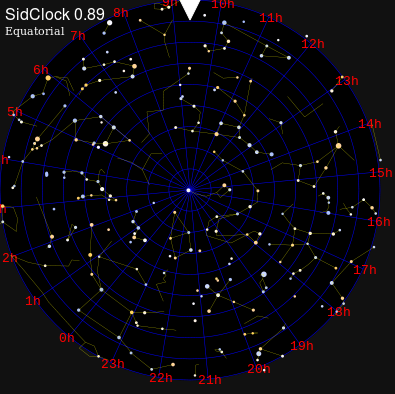
Further imagine that instead of the clock circle being divided into 12 hours for a single rotation, that it is instead composed of 24 hours per rotation (makes sense!). In the northern hemisphere, the clock and stars rotates backwards (counter-clockwise), while in the southern hemisphere it rotates forwards (clockwise). This 'star' clock rotates once in 23.93447 hours (a sidereal day). It therefore gains about 4 minutes every day on our 'normal' (solar day) clocks. By the time half the year has gone by, we now get to see stars during the night that were hidden during the day at the start of the year.
What are the 'hands' of this clock? Well, potentially any star or constellation could act in this role, when extended to the center of the clock face, but some popular ones include:
- In the northern hemisphere:
- The star Polaris, a very tiny (less than 1°) clock 'hand', useful for astronomers to align their telescopes
- The star Kochab, a larger (16°) clock 'hand', also useful for telescope alignment
- The constellation Cassiopeia, a large (30°) clock 'hand', useful for regular human orientation
- The constellation Ursa Major, another large (35°) clock 'hand', useful for regular human orientation
In the southern hemisphere:
- The star Sigma Octantis, a dim and very tiny (1°) clock 'hand', useful for regular human orientation
SidClock has two special telescope polar alignment modes programmed for the first two of those clock 'hands'.
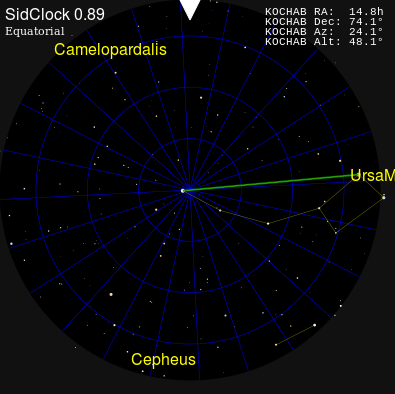
NEW! Each panel of SidClock (except for the main clock display) can now be collapsed in order to minimize display space requirements, by toggling the checkboxes at the top of the display. These settings are preserved by the 'Save' option in the 'View' control window, restored during re-load of the app (or forced by the 'Get' option, or reset back to fully-clicked by the 'Reset' option.
SidClock presents the following quick controls:
- SNAPSHOT
- Take snapshot of current clock display.
- URL
- Generate a clickable URL in a new window that will attempt to invoke SidClock with the same options as have been currently selected (EXPERIMENTAL).
- Clock
- Hide/unhide Clock window.
- Location
- Hide/unhide Location window.
- Time
- Hide/unhide Time window.
- View
- Hide/unhide View window.
- Search
- Hide/unhide Search window.
- Features
- Hide/unhide Features window.
- Polar
- Hide/unhide Polar window.
- Almanac
- Hide/unhide Almanac window.
- Planets Info
- Hide/unhide NASA Planetary Fact Sheet window.
- Notes
- Hide/unhide Notes window.
SidClock presents the following time displays/controls:
- Local Sidereal Time
- The LST (local sidereal time) is the RA (right ascension) value of the meridian at a particular geographic longitude.
- Julian Date
- The Julian day is used in astronomy and is the number of days elapsed since January 1, 4713 BC Greenwich noon.
- Clock Time
- The real-time clock can either be set to use the computer's built-in time (default), turned off completely (to allow user date/time changes, or set to run at a normal pace using the user's date/time settings. Note that it is easier to make changes to date/time when the clock is turned 'off'. When the clock is in 'off' mode, only date/time, lat/long and magnitude changes cause the display to be re-drawn. A single click on the plot area will also cause it to refresh it once in this mode.
- Clock Rate
- The default clock rate for SidClock is 1 second per second (i.e. realistic time rate). In 'user' clock time mode, it is possible to speed up that rate to additional settings of 1 minute per second, 1 hour per second, 1 (solar) day per second (useful for seeing the difference between solar and sidereal days), and 1 (sidereal) day per second (useful for seeing movement against a static stellar background e.g. Sun, Moon, planets).
- Clock Interval
- The default clock interval for SidClock is 1 update per second. Most reasonably modern computers/tablets can handle this, though having many complex features/options activated at the same time can be difficult. This option allows for intervals up to 600 seconds (10 minutes) so relieve some processing pressure from your computer.
- Precession
- The default star positions are based on the year J2000 epoch. Using mathematical precession, the user can select alternate years for plotting the star locations (from 1900 to 2200). While this typically makes only a very small impact to what is displayed, the differences are noticable around the poles (e.g. Polaris Precession). Polaris will be closest to the NCP in the year 2102. Precession of the equinoxes is a very slow sky clock, taking approximately 26000 (25772 is most accurate current estimation) years for a complete rotation. A circle denoting the variance in precession over its complete cycle can be viewed by using the 'Precession' feature. This can be matched by altering the current year and activating the 'Precession' option at the same time.
SidClock presents the following audio controls:
- Custom Alarm
- A 'beep' tone or generated spoken voice alarm can be made to play at the time set using hour/minute input fields.
- Sun Rise/Set
- A 'beep' tone or generated spoken voice alarm can be made to play at the next occurence of sun rise/set.
- Sun Zenith/Nadir
- A 'beep' tone or generated spoken voice alarm can be made to play at the next occurence of sun zenith/nadir.
- Civil Dawn/Dusk
- A 'beep' tone or generated spoken voice alarm can be made to play at the next occurence of sun civil dawn/dusk.
- Nautical Dawn/Dusk
- A 'beep' tone or generated spoken voice alarm can be made to play at the next occurence of sun nautical dawn/dusk.
- Astronomical Dawn/Dusk
- A 'beep' tone or generated spoken voice alarm can be made to play at the next occurence of sun astronomical dawn/dusk.
- Voice Announcements
- A generated spoken voice for the current date, time, local sidereal time is available upon button press. A short welcome option is also presented.
SidClock presents the following location controls:
- Latitude/Longitude
- The default longitude used is -98.1°, but can be set by the user from -180.0° (west = negative) to 180.0° (east = postive). The default latitude used is 49.2°, but can be also be set by the user from 90.0° (North Pole) to -90° (South Pole). These defaults correspond to the town I grew up in (Morden, Manitoba, Canada), You also have the option (when online) of using the OpenStreetMap to view your current location and/or to set it by mouse clicking to your desired location (represented by a red circle on the map).
- Location data can now be entered as decimal degree values (original) as well as in a trio of degree/minute/second values (new), and using either one will automatically populate the other.
- Location Guess/Get/Save/Reset
- Using https://darethehair.net/sidclock.html for a secure connection, and with appropriate browser support, the 'Guess' option will use the HTML5 geopositioning feature to guess at the observer's location (to varying degrees of accuracy). When activated, permission will be requested and need to be given in order for this feature to work. If successful, the accuracy (in meters) will be displayed in the 3rd info field. As well, with proper browser support, the 'Get Location' and 'Save Location' options will retrieve and save the current latitude/longitude values using the HTML5 local storage feature. Unlike the older 'cookie' technique, the values are only stored on the user's computer and not on the server. If the location is 'Saved', it will be automatically used as the next startup value. The 'Reset' option will restore the default app value (49.2N latitude and 98.1W longitude).
- Map Tile Cache Off/On/Clear
- While online the user has the option of caching tiles from the OpenLayers map service (i.e. the default map) for use later while offline. In general, current browsers allow around 5mb of space for appliation data storage of this type (i.e. many hundreds of map tiles). This feature can be turned 'Off' (default), 'On', or 'Clear'. When the cache space is full, an error message is generated, at which time 'Clear' is required before more tiles can be cached.
- Globe Display
- For those machines/browsers that support WebGL, a 3D globe view matching the current latitude/longitude coordinates is displayed. The globe can be rotated/zoomed using a mouse, but will be returned to this perspective whenever the 2D map coordinates are altered. This option can also be toggled on/off at the top of the SidClock app.
SidClock presents the following view controls:
- Magnitude Limit
-
Of the approximate 9100 stars in the YBS (Yale Bright Star Catalog),
the magnitudes range from -2 (brightest) to 7 (dimmest),
and the limit is user selectable. There are 9110 stars in the database.
SidClock uses a modified version of the much larger HYG (a subset of the data in three major catalogs: the Hipparcos Catalog,the Yale Bright Star Catalog (5th Edition), and the Gliese Catalog of Nearby Stars (3rd Edition)). It contains almost 120000 stars (some down to magnitude 21). In order to make it useful for SidClock, it was sorted by visual magnitude, and the 'B-V' color index was converted to computer 'RGB' hex color values. On a moderately fast computer/browser, stars up to magnitude 8 can be plotted within the default 1 second clock refresh time interval (approximately 41000 stars).
Counts of the total (TTL) number of stars matching the magnitude limit, and those visible (VIS) in the current field of view are shown in the upper right corner of the display.
SidClock provides two options for the style of algorithm to use for plotting relative star sizes basis their brightness magnitudes: linear (the original method, useful for magnitudes over 7), and 'log' (new style, useful for more realistic star sizes at magnitudes up to 7). - Field of View/Zoom
-
The default field of view is 180°, but can be set anywhere from 1° (zoomed-in view around the NCP), to 360° (extremely distorted fish-eye view of all visible stars in both hemispheres).
In 'Solar System' mode, this control becomes a 'Zoom', and the control ranges from 180° for the entire Solar System (about 40AU),
5° (about 1AU), or even smaller.
TIP: The field of view is centered on the zenith, so one way to temporarily change this (i.e. for seeing objects below your horizon or outside the zoomed field of view) is to modify your geographic location settings. - Display Mode
-
There are six display modes to chose from in SidClock:
- Equatorial/Polar View [Default]
- The initial/default view of the sky displayed by SidClock is based on equatorial coordinates, one of the various celestial coordinate systems> used for mapping the celestial sphere. It presents a 'clock' based on sidereal (star) time. The sky appears to rotate counter-clockwise around the NCP (North Celestial Pole), completing a rotation in 23.93447 hours (23h56m4.091s), which is slightly faster than a typical solar day (24h). In this mode, the 'Declination' corresponds to the angle (in degrees) above/below the celestial equator (i.e. NCP is at +90°), and the 'Right Ascension' corresponds to the angle (in hours) counter-clockwise from the zenith around the NCP. This view requires the local longitude to function properly.
- Horizon View
-
The more familiar way of looking at the sky is the horizontal system.
This view requires the local longitude and also local latitude to be set,
again defaulting to Morden, Manitoba, Canada.
In this mode, the 'Altitude' corresponds to the elevation (in degrees) above/below the local horizon
(i.e. 90° is straight up = zenith, -90° is straight down = nadir),
and the 'Azimuth' corresponds to the angle (in degrees) clockwise from North around the local horizon.
NEW! An option to click on this display to re-center on the current mouse coordinate! It does this by artificially changing the current latitude/longitude to the location on Earth where that sky coordinate is directly overhead. This option provides a way for any area of the sky to be centered for zooming purposes. - Solar System View
-
The position of the Earth in its orbit
around the Sun measures 'years'.
A sidereal year takes 365.256363004 mean solar days (365d6h9min9.76s),
and measures the time required for the Earth to make a complete orbit around the Sun in relation to the stars.
A tropical year takes approximately 365.24219 days (365d5h48m45s), and is the basis for our calendars.
Since our calendars use a year of 365 days (about 1/4 shorter than an actual tropical year), we introduce a leap year
every 4 years (with various exceptions) to make up for the gain.
The Sidereal and Solar Time Simulator explains these concepts well.
As well, the 'Astronomical Units' option activates a grid showing the distances from the Sun in AU (Astronomical Units), and the 'Helio Longitude' option displays a grid showing the heliocentric longitude (in degrees) measured clockwise from the location of the Earth during the vernal equinox (i.e. first day of Spring). A good explanation of the algorithms involved can be found here and here. Notice how the orbit of the Earth is NOT perfectly circular, and that the distance from the Sun is not always exactly 1 AU (though, on average, it is). Also take note of the large scales involved in our Solar System -- Neptune/Pluto are generally over 40 times further from the Sun than the Earth is!
I am very grateful for Javascript to calculate planet positions from function GetPosition. I am also very grateful for Javascript to calculate comet positions from function comet, etc. and from function jd0.
- Moon
-
The Moon, with its phases, presents another clock based roughly on 'month' intervals.
The sidereal month lasts 27.321661 days (27d7h43min11.5s) and measures the time for the Moon to make a complete orbit
around the Earth in relation to the stars.
The synodic month lasts (on average) 29.530588853 days (29d12h44min2.9s), and also measures Moon orbit time,
but as viewed from the Earth itself (our normal perspective) i.e. the time for the Moon to move through all of its phases.
The Sidereal and Synodic Month Simulator illustrates these differences very well.
An average calendrical month, which is 1/12 of a year, is about 30.44 days.
I am very grateful for Javascript to calculate the Moon position and phase from function lpmoon.
- Sun
- The Sun rotates as well, though since it is not a solid body the rate at the equator (25.05 days) is faster than at the poles (34.4 days). Viewing the movement of sunspots is an interesting method of tracking the rotation. This mode depends on an internet connection, since the image is retrieved from the SDO (Solar Dynamics Observatory) website. Not only is the most current image retrieved (when using current computer time), but imagery going going back to mid-2010 should be available. New images are currently generated every 15 minutes, from the looks of it. It is not advised to change the clock rate since downloads will not be fast enough to keep up.
- Information regarding current Sun rotation cycle is displayed e.g.Carrington Rotation Number, heliographic latitude/longitude/tilt, and a latitude/longitude grid overlay option is now present (it must be actived before the 'Sun' mode is chosen).
- Info
-
This provides linear clock views of the current day (based on the Sun), the current lunar month (based on the Moon), and the year (based on the Earth), along with some basic textual
information relevant to those methods of time-keeping. This idea was drawn from my Python/PyGTK applet named 'MChronos' built for the Maemo operating system on my Nokia N800 tablet.
The code can still be found here Dare's Software Page.
This required much more javascipt to calculate seasons (seasons.js) and accurate Moon phase dates (pacalc.js), as well as an updated version of the sunrise/set/dawn/dusk code (suncalc.js), all of which I am extremely grateful to the authors for making available for open-source efforts such as SidClock!
The 'Features Toggle' window is automatically turned off when in this mode since it is not relevant. It is reactivated when one of the other modes is activated.
- Map
- This mode focuses on just the map display of the current location set, independent of any astronomical calculations, as a convenience to those that just want a good map system.
- Dark
- This mode plots the elevation of the Sun/Moon above/below the local horizon, along with sun rise (red) and sun set (green) times before and after the currently-set local time. A simple overlay of dark shading is then superimposed during the time periods when the Sun is below the horizon, but with the position of the Moon above/below the horizon also taken into effect. The intention is to show the duration and intensity of darkness. The current time is highlighted in green. In this mode, the 'Features Control' has special 'Hour' and 'Elevation' radio buttons that control the amount of detail on the plot. Also, the 'Graph Hour Width' setting on the 'View Control' panel controls the width of the plot (in hours).
- Light
- This mode draws a light graph for the current year i.e. Sun rise/set, dusk/dawn, zenith/nadir, hours of daylight, season markers, and current Sun position in the year and day. The current day is highlighted in green. In this mode, the 'Features Control' has special 'Month' and 'Hour' radio buttons that control the amount of detail on the plot.
- Calendar
- This mode creates a calendar for the current month, with the Moon phases for each day of that month. Approximate days for the 'New' and 'Full' Moon are also identified. The current day is highlighted in green, current day in the month in white, and current day in the year in gray.
- ClearSky
- This mode presents an additional option for the display of a 'Clear Sky Chart' (already present as a Map option), but in this case uses the primary clock window to display the nearest 'Clear Sky' site to the currently-set geographic location. It also displays the distance (in km) to that 'Clear Sky' site.
- EoT
- This mode plots the "Equation of Time' for the Sun i.e. the number of minutes the Sun's time position ('apparent solar time') is ahead or behind our civil clocks ('mean solar time').
- Display Style
-
There are two display styles to chose from in SidClock:
- Polar Style [Default]
- This is the original default mode of SidClock, which presents the best visual sense of the circular 'clock' view of the changing sky.
- NEW! Rectangular Style
- This is the new equirectangular mode of SidClock, which presents the entire sky with the best view/least distortion at the equator/horizon.
- Display Size
- The sizes of the plot/display/control boxes of SidClock are expandable/shrinkable to any desired degree (default), but there are shortcuts for two other configurations: 'Max Width' forces the plot window to be as wide as possible in the web browser, and 'Max Height' forces the plot window to be as tall as possible without introducing scroll bars. 'Full Screen' forces the plot window to be both as wide and as tall as possible without introducing scroll bars. The 'Manual' mode (i.e. the default) allows the user to re-size the clock display by using the mouse to click-and-drag the lower-right-corner to the clock display rectangle.
- Display Colors
- Display color choices include 'Night' (default), 'auto' (based on time-of-day with gradient color/brightness shading), 'Color' (colored objects on white background, useful with 'Star Size' set to 3 or so), or 'B&W' (black objects on white background). Using the web browser's ability to save the plot image, the user is then able to indirectly print, in which case the 'print' color option may be useful.
- Input Widget Size
- The size of the radio/checkbox/number/button input widget can be set using this control. This is mostly useful for smaller screens where those widgets might be too small for comfortable mouse/finger selection. This feature works the best with the Google Chrome browser only.
- Label Size
- The font size used for labels can be set using this control.
- Star Size
- The dot size used for stars can be set using this control. It acts as a proportional 'multiplier' for the current size (bright stars are increased more dramatically than faint stars).
- Line Width
- The line width used in drawing lines for this app. This is useful for making bolder and simpler displays.
- Graph Hour Width
- This option is specifically for the 'Dark' mode, and controls the width of the graph plotted in hours. The wider the display, the more calculations are required -- so be careful!
- View Get/Save/Reset
- The 'Save' button will store desired view settings, the 'Get' button will retrieve previously-stored view settings, and the 'Reset' button will restore the view settings back to the SidClock default states. This includes the sizes of the main clock and location and polar alignment panels. If the view settings are 'Saved', they will be automatically used as the next startup value.
SidClock presents the following search controls:
- Star
- Provides a search for any stars in either the 'few' database or 'many' database with 'common' name present.
- Planet
- Provides a search for Sun, Moon, and Planets in our Solar System.
- Constellation
- Provides a search for any of the 88 constellations.
- Comet
- Provides a search for any comets listed in the Minor Planet Center database when this version of SidClock was created.
- Messier
- Provides a search for any of the 110 Messier objects.
- Caldwell
- Provides a search for any of the 109 Caldwell objects.
- NGC
- Provides a search for any of the 12176 NGC/IC objects (subset of total with magnitude values).
- Search Style
-
There are two options available for how the searched object presents itself:
- Highlight [Default]
- The found object is circled. This option is useful only when the object is somewhere in the current view radius.
- Center
- The found object is centered by artificially changing the current latitude/longitude to the location on Earth where that sky coordinate is directly overhead. The object is only centered once -- not continually. Note: You should use 'Horizon' mode for this option to work effectively.
- Search Right Ascension/Declination/Azimuth/Altitude
- The coordinates of the currently-selected search object are displayed.
As an aid to locating objects in the many databases used by SidClock, a 'search' mechanism allows one to select object names from pulldown lists. In order to actually 'see' an object plotted, the respective toggle was be activated for that object type i.e. in the 'FEATURES CONTROL' section. As well, for stars in particular, the visual 'Magnitude Limit' must be high enough to include the star being searched for i.e. in the 'DISPLAY CONTROL' section.
SidClock presents the following feature controls:
- Right Ascension/Azimuth/Longitude
- A grid showing right ascension lines (in 'equatorial' mode), azimuth (in 'horizon' mode), or lunar longitude (in 'Moon' mode) can be turned off (default), on, or on with labels.
- Declination/Altitude/Latitude
- A grid showing declination lines (in 'equatorial' mode), altitude (in 'horizon' mode), or lunar latitude (in 'Moon' mode) can be turned off (default), on, or on with labels.
- Stars
- Stars can be turned off completely, or loaded from a small (9096 YBS) data file or large (119616 HYG) data file. By default the smaller file is loaded when the app is started.
- Star Labels
- Star labels can be turned off (default), on with 'common' names (only some have them), or on with their assigned YBS catalog names.
- Constellations
- Constellation lines can be turned off (default), on, or on with labels.
- Sun
- The current position of the Sun can be turned off (default), on, or with a label.
- Moon
- The current position of the Moon can be turned off (default), on, or with a label (and the % of its current phase).
- Comets
- Comets can be turned off (default), on, or on with labels. NOTE: Due to the intense calculations required for comet positions while in the 'Solar System' display mode, if the 'Comet' option is activated in this mode without a search activated for a particular comet, the entire comet database will be plotted only once, and then the clock will be turned off. If only a single comet is searched for, this special treatment is not required.
- Planets
- Planets (also with Sun and Moon) can be turned off (default), on, or on with labels.
- Planet Close Views
- In 'Solar System' mode, the next closest approach for each planet to Earth is predicted. This can be turned off (default), on, or on with dates. In some cases, the planet will not reach its minimal distance from Earth in just one orbit rotation (e.g. Mercury) in which case no prediction is made. In order to maintain speed and efficiency, this calculation is only done once when SidClock begins. A forced re-calculation can be done at any time by pressing the 'Encounter' button at the end of the Features display. NOTE: This 'closest approach' is close to, but not the same thing as the 'opposition' or 'inferior conjunction' date.
- Planet Best Views
- In 'Solar System' mode, the next best approach for each planet to Earth is predicted. This corresponds to maximum elongation for inner planets (maximum angle from the Sun) and opposition for outer planets (180° angle from the Sun). This can be turned off (default), on, or on with dates. In some cases, the planet will not reach its minimal distance from Earth in just one orbit rotation (e.g. Mercury) in which case no prediction is made. In order to maintain speed and efficiency, this calculation is only done once when SidClock begins. A forced re-calculation can be done at any time by pressing the 'Encounter' button at the end of the Features display. NOTE: This 'closest approach' is close to, but not the same thing as the 'opposition' or 'inferior conjunction' date.
- Messier Objects
- Locations of the 110 Messier objects can turned off (default), on with short labels, on with longer common names.
- NGC Objects
- Locations of the NGC/IC objects. This was revised by Dr. Wolfgang Steinicke into the NGCIC Revised New General Catalogue and Index Catalogue. In SidClock, only a subset of 12176 objects are used -- those that have 'magnitude' values that allow filtering via the 'Magnitude Limit' field.
- Horizon/Equator
- The horizon line (in 'Equatorial' mode) or equator (in 'Horizon' mode) can be turned off (default), on, or on with labels.
- Ecliptic
- The ecliptic line can be turned off (default), on, or on with labels.
- Precession
- The northern precession circle can be turned off (default), on, or on with year labels.
- Sun Path
- A line showing the path of the Sun in the sky can be turned off (default), on for its daily path, or on for its annual path (analemma for 'Horizon' mode).
- Moon Path
- A line showing the path of the Moon in the sky can be turned off (default), on for its daily path. Take note that the Moon does not fully rotate the Earth in 24 hours.
- Milkyway Galaxy
- A Milkyway simulation can turned off (default), on with a line outline, or on with a shaded band of light.
- Time Markers
- This feature is specifically intended for horizon mode rectangular style, and will add time markers to solar/lunar events of the current day i.e. current time/coordinates (basic) or additional dusk/dawn time/coordinates (extra). The 'extra' option works best when the 'Sun Path' (day) option is also activated.
- Galactic
- The galactic equator line can be turned off (default), on, or on with labels.
- Features Get/Save/Reset
- The 'Save' button will store desired feature settings, the 'Get' button will retrieve previously-stored feature settings, and the 'Reset' button will restore the feature settings back to the SidClock default states. If the feature settings are 'Saved', they will be automatically used as the next startup value.
- Recalc Close/Best Views
- Forces a re-calculation of the next planets closest or best encounters forward from the currently set date.
SidClock presents the following map controls:
- Base Layer
-
Any one of the following base map layers can be selected:
- OpenStreetMap (default)
- Google Streets
- Google Satellite
- Google Physical
- Google Hybrid
- Overlays
-
Any combination of the following map overlays can be selected:
- Offline Local Tiles: OpenStreetMap Public Transport (minimal zoom levels for offline fallback)
- Current Location: Point on Earth's surface calculations are being made for (default)
- Clear Sky Sites: Sites from Clear Sky Sites database
- Light Pollution: 2010 NOAA/NGDC DMSP data provided in tile form by Astrofotographija
- Lat/Long Grid: Grid of latitude/longitude lines (15° apart)
- Sun Dome: Dome at current location showing sun path above/below the horizon
- Sun Direction: Directions from current location for various Sun direction times
- Sub Solar Point: Point on Earth's surface where Sun is directly overhead
- Sub Lunar Point: Point on Earth's surface where Moon is directly overhead
- Day/Night Shading: Simulation of day/night terminator on the Earth's surface
SidClock includes Clear Sky Chart locations and forecasts from Clear Dark Sky. The colored circles represent locations in the Clear Dark Sky database, which can be clicked on for a graphic forecast for that location (note that doing this will reset your current latitude/longitude as well). A link is also present, and when clicked will take you (off site) to the detail page respectively.
SidClock includes sub-solar and sub-lunar locations. Hovering over any of these points will show the current latitude/longitude.
Note that the map can be re-sized larger if desired by using the mouse to click-and-drag the lower-right-corner to the window containing the map, and then the map itself.
One of the original purposes of SidClock was to act as a useful tool for amateur astronomers:
- Polar Alignment
-
By providing a zoomed-in view, this sidereal clock also can provide a useful tool for polar alignment of amateur telescopes.
The kochab clock uses the star Kochab
in Ursa Minor as a reference point to the NCP.
For even greater accuracy, the star Polaris, also in Ursa Minor,
can be used for a similar purpose.
If either of those special alignment features are activated, a 'countdown' is provided to the point where that star is conveniently aligned horizontally (0° or 270°) or vertically (+90° or -90°).
SidClock includes support of the southern hemisphere for the equatorial display mode, as well as an option to use Sigma Octantis for polar alignment.
This mode only works in the 'Equatorial' clock display mode.
Offline Use
If working properly, this HTML5-based application has the ability to be used offline. If supported, your web browser will ask your permission to cache with html/js files of SidClock. If granted, the cached application should then be runnable even when not connected to the Internet. Furthermore, if a new version of SidClock appears on the server, it should be detected and re-cached automatically.
Notes
This is my first HTML5 / Canvas / Javascript / CSS application, so please excuse the defects (both external and internal) that you may see. Coming from a background of Python / PyGTK development, it was interesting to note the similarities/differences between Python and Javascript, and PyGTK and HTML5/Canvas. As of this writing, the future investment into the world of platform-independent HTML5 looks exciting! [Darren Enns, 2011/11/22]
Thanks
- YBS file used for this clock is from Open Sky Project [Nattawut Phetmak]
- HYG star data file used for this clock is from The Astronomy Nexus [David Nash]
- Star color conversion chart is from Stellar Classification Table [Landon Curt Noll]
- Clementine Moon mission image from NASA
- Constellation data from Homeplanet [John Walker]
- Stereographic projection formula from MathWorld
- Orthographic projection formula from MathWorld
- Milkyway polygon data file from KStars [James Bowlin]
- Javascript code to calculate precession is from CosineKitty [Don Cross]
- Ra/Dec to Az/Alt math based on Keith Burnett
- Javascript from Converting Celestial to Horizon Coordinates [Stephen R. Schmitt]
- Javascript for Moon position from Limiting Magnitude Calculations [Ben Sugerman]
- Javascript code used to determine solar system planet positions is from Planet Positions [Dan Bruton]
- Javascript class for Sun rise/set is from SunCalc [Vladimir Agafonkin]
- Algorithm to convert Galactic into Equatorial coordinates is from Vanderbilt Astronomy Wiki
- OSM map imagery is from © OpenStreetMap contributors, CC-BY-SA
- Clear Sky Chart locations and forecasts are from Clear Dark Sky
- Google map imagery is from © Google
- Sun SDO (Solar Dynamics Observatory) images are from the JSOC (Joint Science Operations Center) SDP (Science Data Processing)
- Javascript code for comets is from Javascript AstroTools: Ephemeris Tool [Ole Nielsen]
- Javascript code for season dates from StackOverflow [kennebec]
- Javascript code for Moon phase dates from Lunar Perigee and Apogee Calculator [John Walker]
- Javascript code for Sun rotation/coordinates from Solar Coordinates of Observed Sun Spots [Larry Bogan]
- Light pollution map overlay from Astrofotographija [Jurij]
- Light pollution data from NOAA NGDC EOG DMSP Archive
- Comet ephemerides data is from Minor Planet Center (MPC)
- Javascript technique and code to suppress mapping when app is offline by Klaas Pietje
- Code idea to detect offline/online status using 'favicon.ico' image on remote site from LostSource
- Alternate screen device dimension web page simulator Screenfly
- Javascript for offline OSM map tiles OpenLayers Local Tiles Example
- Offline map tile extractor Mobile Atlas Creator
- iCal calendar file for astronomical events almanac from In-The-Sky
- NGC catalog from NGCIC Revised New General Catalogue and Index Catalogue [Dr. Wolfgang Steinicke]
- Lunar features list from Sky & Telescope Lunar 100 [Charles A. Wood]
- Javascript for better date handling from Steve's Ultimate JavaScript Date Library [Stephen Chapman]
- Javascript for saving images from FileSaver.js [Eli Grey]
- Javascript for converting canvas to blob from canvas-toBlob.js [Eli Grey]
- Javascript library to support 3D solar system feature provided byThree.js
- 3D Globe javascript library provided byWebGLEarth
- 3D Globe map tiles by DigitalGlobe
- Caldwell catalog from AstroPixels
- NASA Planetary Fact Sheet from NASA
Dedication
This software is dedicated to the honor of the 'Master Designer', the Creator of our incredible universe!
Amos 5:8 (New Living Translation) It is the Lord who created the stars, the Pleiades and Orion. He turns darkness into morning and day into night. He draws up water from the oceans and pours it down as rain on the land. The Lord is his name!
Changelog
- 1.73 = Fix display of current URL that contained repeating location and parameters
- 1.71 = Remove extraneous calc_planet_angle function, add option to display NASA planetary data info and links
- 1.70 = Allow for specific planet solar system plot information, fix other future prediction code, allow for B&W solar system plots
- 1.69 = Fix overlapping text when alignment clock more is active
- 1.68 = Fix handling of geo-coordinates/map/globe synchronization
- 1.67 = Replace text-to-speech system with built-in HTML5 feature, set start-up display to just the initial clock window with notes option
- 1.66 = Add 0.01 timerate increments, fix comet code search bug, remove leading comet trails, fix WebGLEarth code references, replace almanac source
- 1.65 = Add 'Planet Best Views' (maximum elongation & opposition) option
- 1.64 = Add display current display width/height for sizing purposes
- 1.63 = Add display of date/time/location to display for screen capture purposes
- 1.62 = Add 'Caldwell' list of deep sky objects
- 1.61 = Add display of total and visible star count to overhead views
- 1.60 = Add 'EoT' (Equation of Time) graph option
- 1.59 = Fix problem with sun analemma plot on horizon mode rectangular projection plot
- 1.58 = Replace MapQuest globe map tiles with DigitalGlobe map tiles
- 1.57 = Add 'WebGL 3D' option to turn WebGL on/off for systems that support WebGL
- 1.56 = Add 'Planet Distance' option to Solar System display
- 1.55 = Add voice date/time/datetime/lst buttons
- 1.54 = Add ability to generate and process option parameters passed in the URL string
- 1.53 = Add accrediation for Three.js 3D libraries
- 1.52 = Add 3D globe display option for location for machines supporting WebGL
- 1.51 = Enhance speed and efficiency of Solar System plots
- 1.50 = Add 3D solar system display for machines supporting WebGL
- 1.49 = Fix problem with missing map tiles when map is resized
- 1.48 = Add sun path dome option to map and add sun direction points to sun direction vectors
- 1.47 = Fix problem with mismatch between OpenLayers and Google map coordinates
- 1.46 = Add sun direction vectors option to map and improve popup labels
- 1.45 = Improve display options for comets and refresh list to include new ones like 67P
- 1.44 = Switch to 'google.com' instead of 'openlayers.org' for online check
- 1.43 = Fix problem with precession circle plot
- 1.42 = Add audio/alarm options
- 1.41 = Adjust HTML and link to 2014 calendar
- 1.40 = Add 'Clear Sky Chart' option in addition to the one previously on map window
- 1.39 = Add startup splash logo image
- 1.38 = Add 'Snapshot' button to save clock image
- 1.37 = Add 'Clock Interval' option to provide option of updates less frequently than once-per-second
- 1.36 = Add 'Time Markers' option for enhanced info on equatorial mode rectangular style
- 1.35 = Add separate options for Moon display and daily path
- 1.34 = Improve automatic day/night display mode display
- 1.33 = Fix problem with coordinate displays for rectangular style, and Milky Way band for horizon mode rectangular style
- 1.32 = Fix problem with reverse left-right display on equatorial mode rectangular style
- 1.31 = Add 'Rectangular' display mode in addition to original 'Polar' mode
- 1.30 = Improve information provided on 'Calendar' display
- 1.29 = Sharpen Moon images, improve Moon grid accuracy, and add search option for Moon features
- 1.28 = Improve display and scales for 'Dark' mode
- 1.27 = Improve text display in 'Light' mode
- 1.26 = Fix problem of generating bad file name for retrieving solar image
- 1.25 = Add 'Light' sunrise/sunset annual graph option
- 1.24 = Re-add mouse click option in horizon mode
- 1.23 = Add 'NGC' display and search option
- 1.22 = Improve object search functionality
- 1.21 = Add Google Calendar containing United States Naval Observatory (USNO) Astronomical Almanac
- 1.20 = Add input field/button size control
- 1.19 = Add line width control
- 1.18 = Improve resolution of precession circle
- 1.17 = Add 'Calendar' mode specializing in Moon phases for current month
- 1.16 = Add 'Dark Sky' time period graph
- 1.15 = Enhance precession mode by adding plot of 'Precession' circle
- 1.14 = Add checkbox toggle buttons for windows, supported during save/restore
- 1.13 = Add 'Full Screen' option for main plot window
- 1.12 = Add 'Map' mode for special attention to the map feature
- 1.11 = Add some offline map tiles to distribution
- 1.10 = Simply and streamline windowing, and begin to optimize for alternate screen sizes i.e. for mobile devices
- 1.09 = Allow map to be re-sized
- 1.08 = Add detection for real-time online/offline status
- 1.07 = Add support for OpenLayers map tiles to be cached while online
- 1.06 = Add scroll wheel zoom to map
- 1.05 = Add ability to save/retrieve/reset full view/feature settings, and use saved settings during app load
- 1.04 = Add ability to collapse sections
- 1.03 = Combine location panel with map panel
- 1.02 = Improve geolocation technique/display, suppress mapping in offline mode, squash some bugs
- 1.01 = Fix display of coordinates only for sky mode, and increase field widths to accomodate Opera quirkss
- 1.00 = Add coordinates of currently selected search object
- 0.99 = Enhance 'Day' color mode and change star magnitude 'Star Size' technique, add option for horizon/equator line
- 0.98 = Add search style option to highlight object or center display on object
- 0.97 = Add search-to-center option for stars, constellations, comets, and messier objects
- 0.96 = Add star size and label size controls
- 0.95 = Add re-center mouse click option in horizon mode
- 0.94 = Add display of alterate display coordinates of current mouse position i.e. horizon in addition to equatorial, or equatorial in addition to horizon
- 0.93 = Re-add option to display coordinates of current mouse position
- 0.92 = Add control for object label text sizes
- 0.91 = Add support for southern hemisphere for clock and polar alignment functions
- 0.90 = Add light pollution may overlay
- 0.89 = Add reticle grid option for polar alignment mode
- 0.88 = Improve credits, change to better/smaller monospaced font, add contact email address link, and improve overall purpose description
- 0.87 = Improve Sun mode and add latitude/longitude grid overlay option
- 0.86 = Fix map features not being updated for all display modes, and update URL for MapQuest aerial map tiles
- 0.85 = Add 'Info' option showing time-of-day, day-of-month, and day-of-year graphical display
- 0.84 = Fix reset screen size option and degree/minute/second rounding errors
- 0.83 = Add degree/minute/second input fields for location
- 0.82 = Adjust location and display save/recall/reset fields
- 0.81 = Add get/save options for screen dimensions and features selected
- 0.80 = Change to load small star data file by default and larger one by choice
- 0.79 = Add option to show location of comet 'C/2012 S1'
- 0.78 = Change to different sunrise/set javascript code to include more information
- 0.77 = Use twilight in addition to sunrise/set for terminator shading
- 0.76 = Use smaller custom-built version of OpenLayers.js
- 0.75 = Option for MapQuest street and aerial map imagery
- 0.74 = Options for sub-solar, sub-lunar, night/dark shading, and lat/long grid lines (default off)
- 0.73 = Option to activate/deactivate 'Clear Sky Chart' locations (default off for speed)
- 0.72 = Create temporary alternate no-cache workaround version so that Google Chrome users have map functionality
- 0.71 = Option to swap between two methods of plotting star magnitudes
- 0.70 = Add Clear Sky Chart locations to map
- 0.69 = Improve background colors and add Sun/Moon toggle option
- 0.68 = Improve behavior for clock time 'off' mode, and adjust window sizing
- 0.67 = Switch to use larger HYG stellar database
- 0.66 = Add OpenLayers control to switch to other maps e.g. Google Maps
- 0.65 = Adjust window sizes to (hopefully) avoid scroll bars in default display
- 0.64 = Add latitude/longitude display to mouse position on OpenLayers map
- 0.63 = Switch from Google Maps to OpenLayers for maps
- 0.62 = Add mouse/cursor location display
- 0.61 = Fix closest planet encounter search resolution
- 0.60 = Change source of Sun images to one with new images every 15 minutes instead of 90 minutes
- 0.59 = Detect if SOHO Sun image is missing from server
- 0.58 = Option for Sun image display from SOHO
- 0.57 = Fix incorrect precession isplay
- 0.56 = Fix incorrect azimuth display
- 0.55 = Plot Sun/Moon always and enlarge white background for print view
- 0.54 = Add Sun rise/set to Sun Path option
- 0.53 = Option for night mode Google map and OpenStreetMap
- 0.52 = Fix Moon Phase display so that it fits better
- 0.51 = Option for using viewing/setting observer location via Google Map
- 0.50 = Option for using HTML5 local storage to preserve observer location
- 0.49 = Option for guessing at observer location using HTML5 geolocation
- 0.48 = Option for next Earth/planet minimal distance and some code cleanup
- 0.47 = Fix print color option for Solar System view
- 0.46 = Option for Moon features
- 0.45 = Option for Moon latitude/longitude
- 0.44 = Option for Galactic equator line
- 0.43 = Option for alternate faster clock rates
- 0.42 = Option for black on white for possible printing
- 0.41 = Option for Moon Phase display and reworking of displayed notes/instructions
- 0.40 = Attempt to rotate Moon accurately in orientation with Sun
- 0.39 = Add visual Moon phase
- 0.38 = Option for turning on/off Sun/Moon/Planets
- 0.37 = Option for Messier objects
- 0.36 = Fix precession set field
- 0.35 = Option for Milkyway Galaxy
- 0.34 = Option for max display height
- 0.33 = Add Moon phase percentage
- 0.32 = Option for automatic daylight gradient
- 0.31 = Add Sun and planets to equatorial/horizon modes
- 0.30 = Use dynamic labels for various clock types
- 0.29 = Option for displaying local horizon-based view (az/alt)
- 0.28 = Option for displaying Solar System view
- 0.27 = Option for expanding the clock to full screen width easily
- 0.26 = Option for setting local date/time
- 0.25 = Option for HR star names
- 0.24 = Break up display pieces into separate div's
- 0.23 = Allow re-sizing of clock
- 0.22 = Public release