
DARE'S
SAMPLE
INFRARED PHOTOS
| In the summer of 2006, I aquired a used Hoya R72 infrared filter, and starting taking some pictures around my yard. I used GIMP to post-process the pictures (Colors/Levels/Auto + Colors/Desaturate/Brightness), and some samples are below. Click on any of the pictures if you want to view a larger version. |
 |
 |
 |
 |
 |
| Here are some pics of my home, showing the original 'normal' photo, original 'ir' photo, and a final 'ir' photo after processing by GIMP. You can also click for a larger image: |
 |
 |
 |
|
Here are a few good links
to
good information on infrared photography:
|
|
Here is a GNUPLOT plot
of the
Hoya R72
IR filter wavelength/transmission:
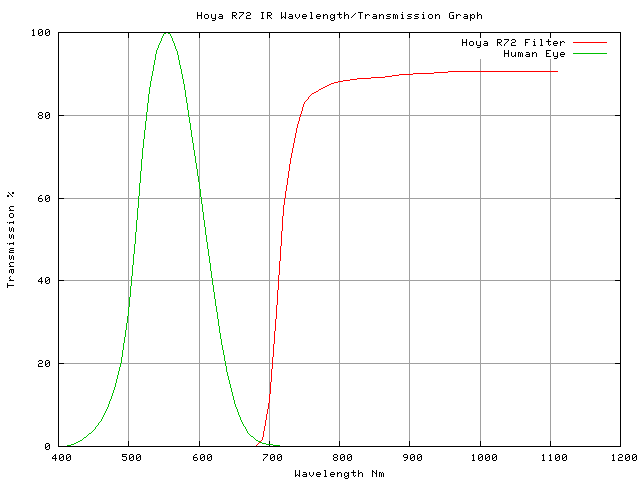 |
Return to Dare's Home Page




